Organizing Photos
If your smartphone is anything like mine it’s up to its elbows in megapixel clutter! I’ve asked Caroline Guntur, a certified photo organizer to help us unclutter our phones. She has some wonderful and actionable tips for organizing photos on your phone and how to keep it safe from clogging up.
This is part one in a two-part series about organizing your smartphone pics! Part two is Organizing Your Photos On the Go with Apple Photos and iCloud.
Digital clutter clogging up your phone? Uh-oh.
Now, don’t panic just yet! Let me preface your guilt by explaining that this is a very common problem. In fact, it’s so common that it’s the reason I have a full-time job as a Certified Photo Organizer. I bet you didn’t even know there was such a title, right? Yup, I’m a Professional Organizer but instead of cleaning out basements, I’ve turned my love for photography and memory-making into a career helping shutterbugs like you stay organized.
As you can imagine, I get a lot of questions on everything that has to do with smartphones. “How do I organize on my phone? How do I back up my phone? What should I label these photos as?” The clutter is real and the confusion is even more real, so I’ve decided to write this post as a quick start guide to get you on the organized track!
Here are a few of the things you can do to keep your memories safe and your smartphone in tip-top shape:
#1 Delete the Bad Shots
The simplest way to stay ahead of a digital mess is to edit as you go. Yes, you may have the latest 256GB iPhone that can fit a ton of media on it, but wouldn’t you want that media to be meaningful?
I mean, why have a phone full of blurry shots and unflattering selfies when you can download the latest season of Game of Thrones instead? Don’t just click and put your phone away. Look at the photos you took! Which ones are keepers? Keep those and delete the rest.
If you need to see some of them on a bigger screen, that’s fine. Keep those photos and compare. That’s one of the joys of photography. I know that sometimes I capture a shot that I think is amazing…. until I see it on a bigger screen. I can be hard to tell which one is “the one.” That’s OK. However, if you spot obvious rejects, get rid of those right away to streamline your culling process a little bit more. You’ll save yourself a lot of time!
Action step:
Look at your camera roll every time you take new photos, and delete the ones that aren’t up to par – at first glance!
#2 Limit Automatic Importing
Just like with pro-active decision-making, here’s another tip that will curb the clutter at the door. Many of the popular social media apps, for example, WhatsApp, will import photos from your contacts straight into your camera roll, regardless of size. While this is a very effective way to corral and funnel photos from different sources, you can limit what apps have this privilege by adjusting their settings.
Action step:
Review what types of photos (and videos) get imported over a period of time, and then make a decision on which apps get to auto-import to your camera roll!
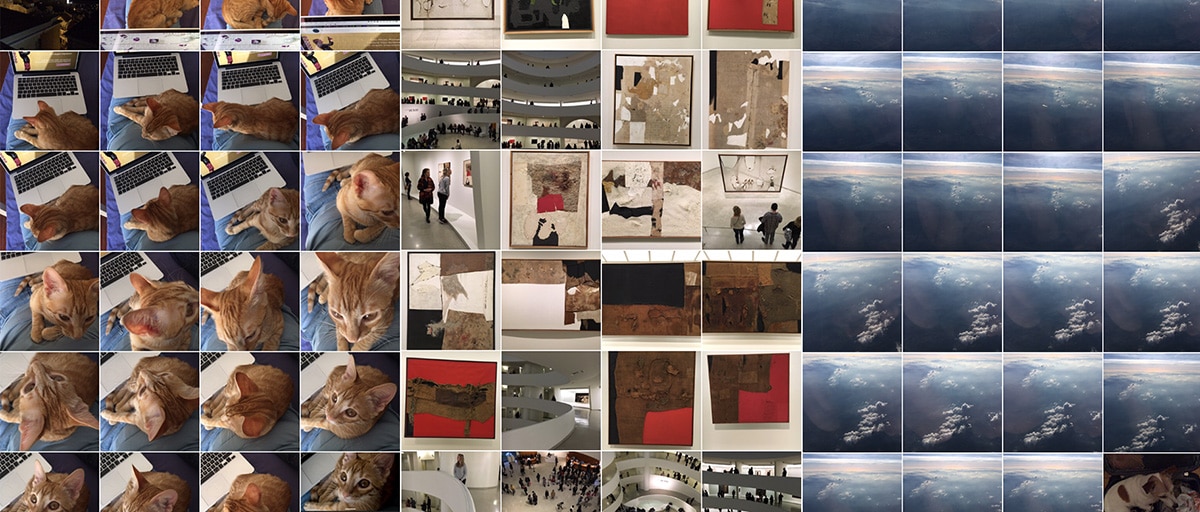
#3 Empty Cache Folders
A great way to free up space on your phone instantly is to empty your cache folders.
The Apple Photos app on your iPhone, for example, has a “recently deleted” folder where you can recover items that you have previously deleted. This is essentially a trash folder that gets emptied over time, but that can take up to 30-40 days to actually happen. In other words, Apple wants you to have a little bit of time to change your mind.
If you need space instantly and you’re confident that you don’t need to recover anything, you can “select all” and delete everything manually right away. This is a great trick that applies to all cache folders for digital clutter you don’t need anymore. Your “recently deleted photos” is just one example. Old voicemails is another one. You’ll be amazed by how much space you can free up just by deleting unwanted messages. Let ‘em go!
Action step:
Review all the cached folders on your phone and delete what you don’t need to free up space!
# Transfer and Back Up
To keep your photos safe, transfer and back them up often! Syncing them to a cloud isn’t enough. You want to actually transfer them to a safe DPH (digital photo hub) and back them up to another local source, such as an external hard drive, on a regular basis. I love cloud services, and I advocate using them, but I don’t want that to be your ONLY backup!
Clearing out your phone a few times a year (ideally, once a month or more) will help you remember to properly organize and add metadata to your photos consistently. We have to remember why we take photos in the first place. It’s to tell our stories. And what are photos without stories? We need to curate our photo collections to preserve them for posterity, and simply storing your photos isn’t going to help. Organizing your photos, on the other hand, is the best way to leave a legacy.
Action Step:
Make a date with yourself to transfer and backup your photos from your smartphone at least once a month! This will help you stay on top of the constant influx of photos!
#5 Sync Smaller Versions
Did you know that you can have thousands of photos on your phone and still not have them take up that much space?
With Mylio, one of the better photo organizing software programs on the market, you can automatically sync your full-size photos to your computer while at the same time sync smaller thumbnails back out to your mobile devices.
The results? Beautifully organized and backed up photos without sacrificing the convenience of a full camera roll.
Action step:
Give Mylio a try; download the trial version from www.mylio.com
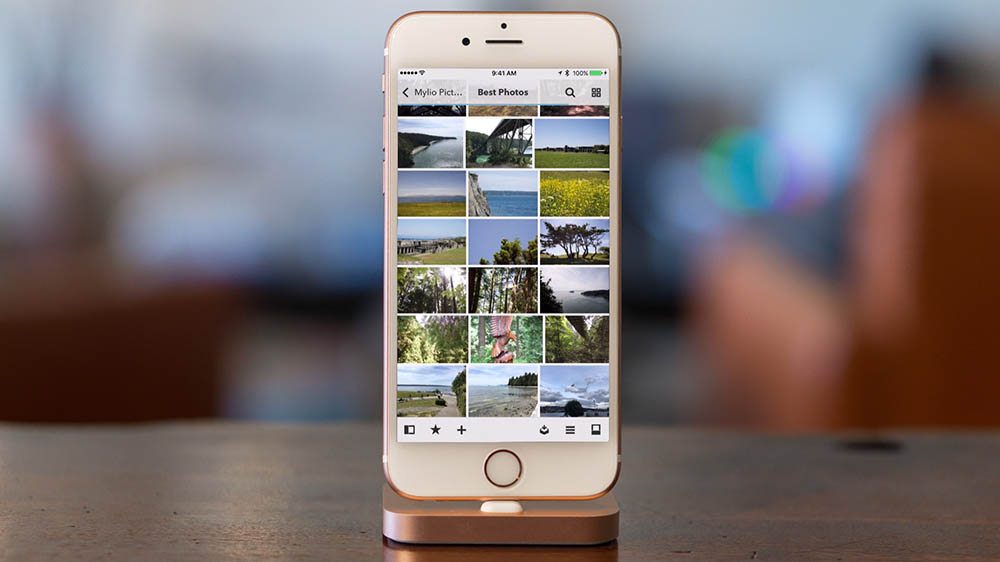
#6 Offload to a Cloud Solution
If you don’t have a favorite software to help you sync your photos, most cloud services offer the same capabilities, so why store your photos on your phone if you have limited space? As long as you have a safe backup of your photo collection elsewhere, there’s nothing wrong with adding a cloud service for convenience.
Apple’s iCloud service is a very popular choice for those with an iPhone, but there are many other equally great services out there.
Download your cloud service provider’s app and access your photos through that app instead of using up all your phone’s internal storage space for photos. It serves as an extra backup, and lets you have access to all your photos on-the-go. As you have an internet connection, your photo collection will always be at your fingertips.
Action step:
Sign up for a cloud service of your choice, load it up with your favorite photos, and use the accompanying app to view them!
Maintenance is a Must!
Digital clutter is real, and to combat the problem it’s important to stay on top of the incoming stream of photos plus figure out the best access point. And yes, it doesn’t hurt to clean out your phone once in a while!
Remember that the reason you’re taking photos in the first place is to enjoy them later, and if they aren’t accessible to you, there won’t be much to enjoy! Maintenance is the key to staying organized in the long run!
I hope these tips were helpful to you! For more on how to organize your photos, visit me over at www.organizingphotos.net!

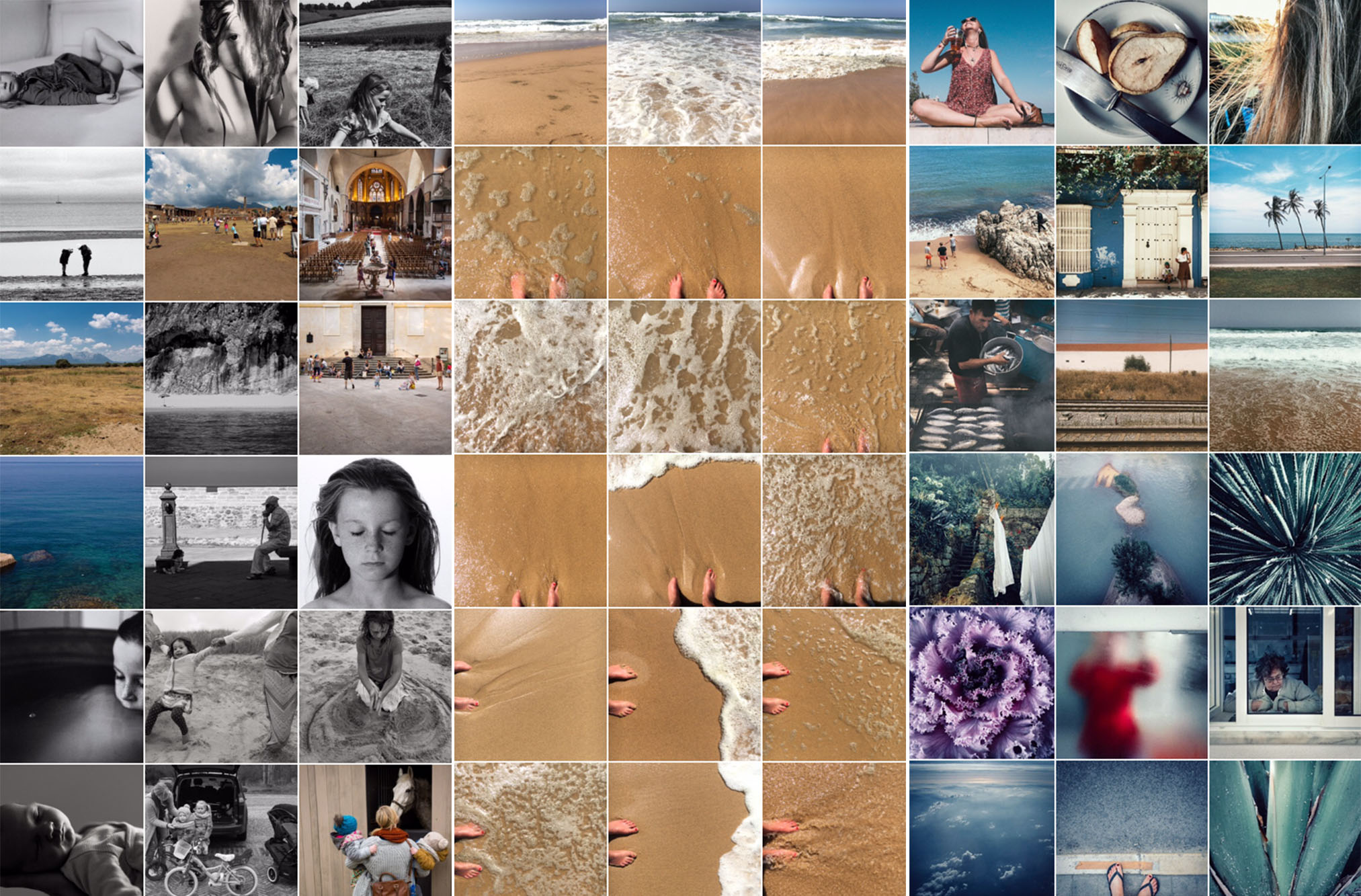









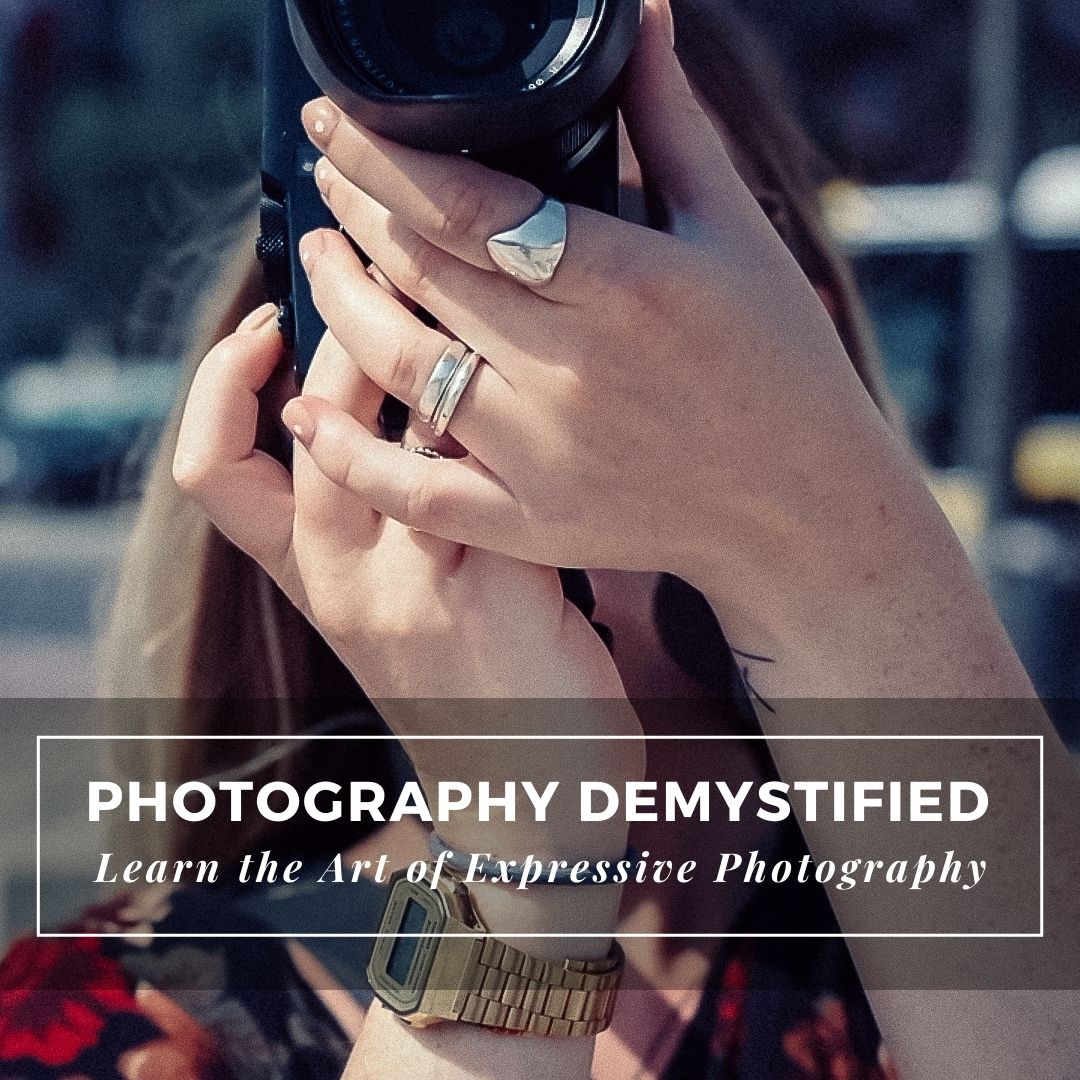

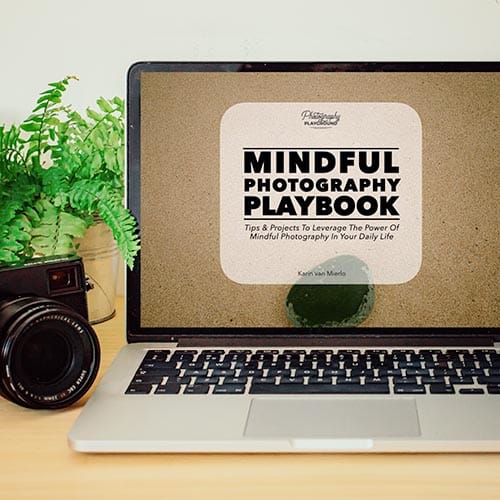

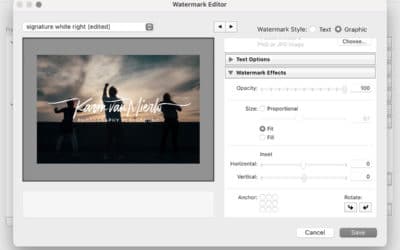
Very nice article. I certainly love this site. Stick with it!