Camera Sensor Cleaning
Years ago, when I had my very first digital camera, I hiked up Mount Etna in Sicily, Italy. There’s a dusty environment for you!
It was at a time when the volcano was semi-active. Not on the side where we were hiking, but we could see it erupting and spewing rocks and dust all day long. It was very exciting and impressive. And of course, I wanted to take lots of pictures of this force of nature.
I remember being very careful every time I had to change lenses. But still, dust got into my camera.
As a result, the files were covered with dust particles.
These were extreme circumstances and there was nothing I could do about it. But even in less extreme situations, dust creeps into your camera and settles on your sensor. That’s why it’s a good idea to check and clean your sensor from time to time.
DIY Camera Sensor Cleaning
Of course, you can use a camera sensor cleaning service to do it for you. But obviously, they will charge you for it.
More importantly, you won’t have access to your camera for some time.
So, it’s cheaper, quicker, and more convenient to be able to do it yourself.
And, if you can do it yourself you can clean your sensor also when you’re traveling and wanna climb a dusty mountain.
Understandably, diy camera sensor cleaning can feel a little intimidating because your sensor is such a fragile part of the camera. And I get it.
But I also think it’s good to get to know the insides of your beloved camera and be able to take care of it outside and in.
When you follow these steps and guidelines you have a solid plan for camera sensor cleaning that is easy, quick, and most of all safe.
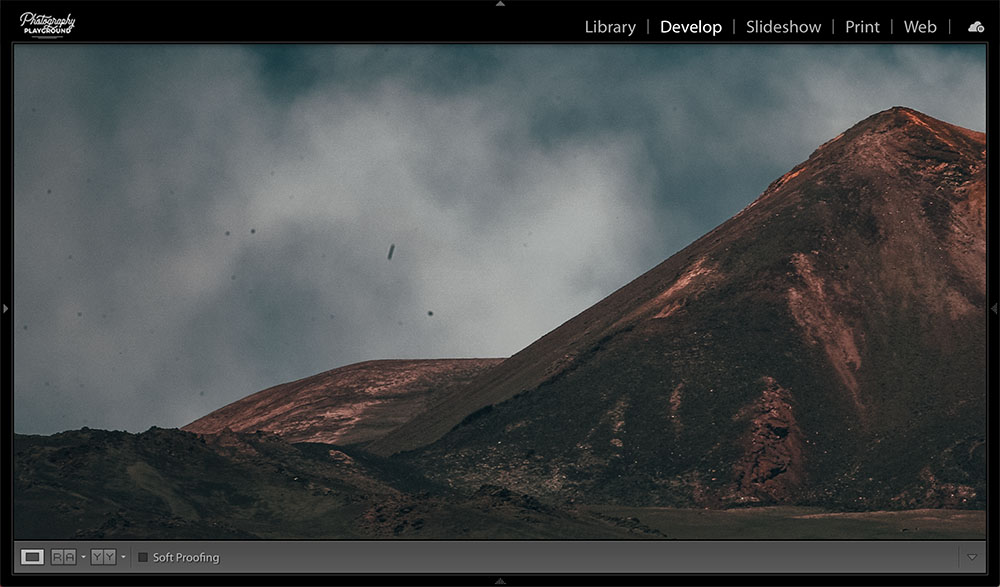
You can clearly see the dust particles on the sensor.
What is it?
When you change lenses you expose the insides of your camera to outside elements such as dust. Even though the mirror is in front of the sensor dust will fall on the sensor and settle in there.
The problem is that you can’t see it when you look through the viewfinder because you see the image that’s reflected onto your eye by the mirror.
So, if you’re not regularly checking your sensor for specks and dust you might be unpleasantly surprised when you come back after a nice day of photographing.
Because you’ll only see it once you’ve uploaded your files in Lightroom or other editing software.
Usually, you’ll see small circular dots in the file that are consistent in every file.
When you’re shooting with a wide Aperture the spots won’t show in the file. But when you’re shooting with a small Aperture they will show up.
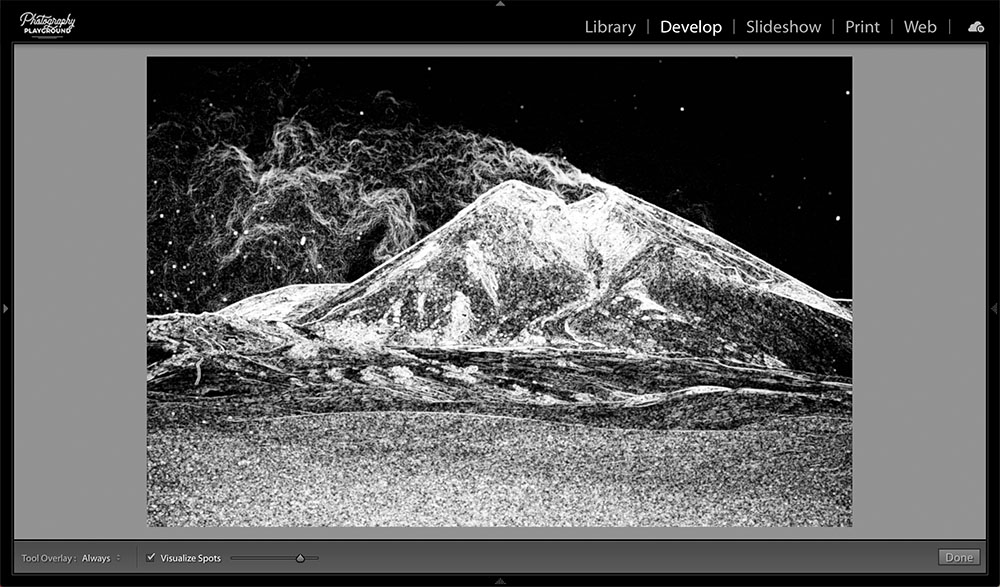
In the Develop Module select the Spot Removal Tool and tick the Visualize Spots box to see a graphical version of the file. The white spots are dust and specks on the sensor and need to be removed.
Why Should You Care?
When you’ve been shooting for a while with a dirty sensor you need to remove the spots in your editing software. This is annoying and time-consuming. If it’s just 1 file it’s not so bad but if you have a lot this will drive you nuts.
Because once you see the spots you can’t unsee them so you’ll want to get rid of every single one of them.
If you have one or more files covered in dust or specks select the Spot Removal Tool. Then check the Visualize Spots checkbox to see the spots more clearly.
Go and check out my review of Luminar Neo, the latest AI-powered editing software with an automatic erase dust particles function that works wonders. Just in case a few spots slipped through. 😉
Auto-Cleaning
A lot of modern cameras have an auto-cleaning function. Every time you turn your camera on and off it will automatically clean your sensor by giving it a series of micro-vibrations. This will shake off the dust.
In my experience, this works really well. Since I have this function on both my cameras the dust problem is almost non-existent. Still, I do check every once in a while for spots.
What NOT to Do!
- First of all, never ever touch the sensor with your fingers. The oil from your skin will damage the fragile surface of the sensor. And you’ll end up having to take it to a camera store to have it cleaned if that’s even still possible.
- Don’t use any other cleaning products apart from the one that’s specifically for cleaning camera sensors.
- Don’t use a cloth to clean the sensor.
- Don’t use canned air to blow the sensor clean. The residue of what comes out of the can could fall on the sensor and damage it.

For camera sensor cleaning you need an air blower, swabs, and sensor cleaning solution.
What You Need
For starters, you need a clean environment and a manual air blower. You also need a cleaning kit that includes separately packaged swabs, and a sensor cleaning solution.
There are different sensor cleaning kits available but I recommend the Altura Cleaning Kit. It has everything you need in one convenient carry case and can be used for all sensor sizes.
By the way, I use different products for cleaning sensor and lens cleaning.
#1: How to Check for Spots
Because you cannot see the spots while you look through the viewfinder you need to take a test image and check for spots in the image itself. You do that by taking a picture of a white wall, a white piece of paper, or the sky.
These are the steps to do that:
- Select Aperture Priority Mode and set the Aperture at the highest number. Something like f22.
- Select an ISO of 100.
- If you’re shooting with a zoom lens zoom in as much as possible.
- You want the shot to be out-of-focus so select Manual Focus and focus to infinity.
- The shutter speed will probably be very slow but that’s okay. For this test image, you can shoot handheld with a slow shutter speed. It will only make the spots more visible.
- You can do a quick check on the LCD screen of your camera by zooming in but it’s better to upload the file in Lightroom.
- You can use the Visualize Spots tool in the Develop Module to see the details.
Go here for more awesome Lightroom Hacks.

Newer camera models have an Auto Sensor Cleaning function. Each time when you turn the camera on and off the sensor gets cleaned.

Navigate through the menu to select Sensor Cleaning.
#2 Check Your Camera Manual
Discover how the manual cleaning process works for your camera. In the menu, there will be an option to clean the sensor. The thing is the mirror needs to be in an upright position to access the sensor. How to get to that point is different for every camera.
You can also check in the manual if your camera has the option of Manual ‘Auto-Cleaning’. You can start by selecting this option and your camera will release the micro-vibrations to shake off the dust.
But usually, when you’ve discovered a lot of dust in your test image this will not do the trick.
#3 Prepare for the Best Result
- First, make sure your camera has a fully charged battery. Because if your battery runs out while you’re in the middle of cleaning the sensor the mirror will slap down. And something will be damaged for sure when that happens.
- Clean the area where you’re going to open up your camera and make sure no open windows are blowing in dust.
- Then dust off the camera itself before you take off the lens.
- Place all the things you need for camera sensor cleaning close by so the entire process won’t take up a second longer than necessary.

If your camera has the Auto Cleaning function you should enable it. If you select the Clean Now option the sensor will be Automatically cleaned by giving a series of micro-vibrations that shake the dust off.

Select Clean Manual for DIY Camera Sensor Cleaning
#4 Dry Camera Sensor Cleaning
Detach the lens when your camera is off, turn the camera on, access the menu, and select the ‘manually cleaning’ option.
Woohoo, now you have a clear view of what is actually the beating heart of your camera. This is where the magic happens baby so treat it with love and respect.
Take the blower and blow air in the direction of the sensor. And make sure to not touch the sensor with the tip of the blower. It’s best to keep a safe distance and not enter the camera with the tip of the blower.
Blow the air from different directions so you remove the dust from every corner.
Again, do not use canned air. This does more harm than good.
When you think it’s done you simply switch off your camera and the mirror will collapse.
Then attach the lens and shoot a test image to see if all the dust particles are removed.

Select OK and the mirror will swing up revealing the sensor.

The beating heart of your camera. Treat it with love, care, and respect 🙂
#5 Wet Camera Sensor Cleaning
If there are still spots it’s most likely not dust but specks on the sensor. Then you need to wet clean your sensor.
So, repeat the process of removing the lens and selecting the manual sensor cleaning option.
Take the sensor swab and add two drops of the cleaning solution on the tip of the swap.
Each drop at one-third of the outer edges to make sure it’s distributed equally.
Now, wait for a few seconds to let the liquid sink in the swab.

Gently move the swab from left to right to clean the sensor.

Turn the swab over and carefully move it from right to left.
Carefully place the swab onto one of the sides of the sensor.
Then gently move the swab over to the other side in one smooth motion.
Turn the swab over and repeat this but from the other side.
Again, do not use force. The touch should be very light.
If you think you need to do this a second time take out a clean, new swab and repeat the process.
Turn off the camera, attach the lens, and take another test image to see if your sensor is once again spotless.
There are different sizes swabs available for a full frame or cropped sensor because it’s best if the swab has the same size as the sensor.
There you have it! Your roadmap to a clean sensor and many hours of hassle-free editing.
Go here for Travel Photography Safety Tips.











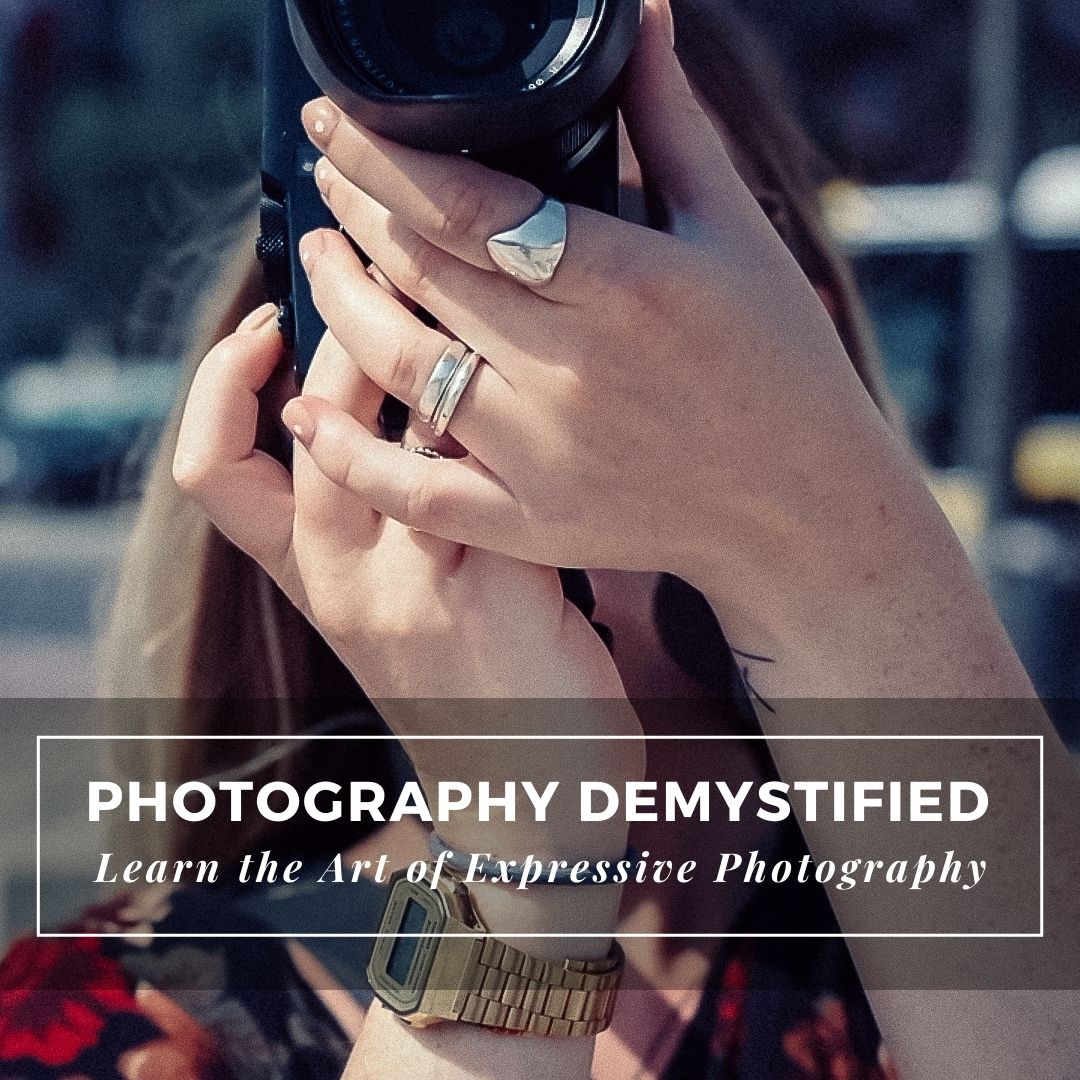

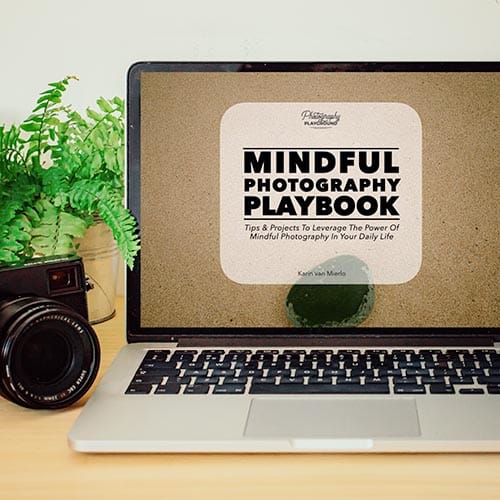



Thank you for the article on sensor cleaning!! Very informative
Thank you! Glad you find it informative 🙂