Photography Apps for Travel
For me, photography apps are my friendly little helpers and you can never have enough of those. Whether I’m traveling with my DSLR or I rely on my iPhone for my travel pics travel photography apps will help me to create the best images possible.
I’ve put together a list of travel photography apps I’ve come to rely on when I’m traveling to help you do the same. Some are specific for smartphone photography like the camera and editing apps. Others are for getting lost, planning, and sharing your adventures.
Planning Apps
Maps.me
It may seem a little odd to you that I’m starting off this list with a navigation app. But bear with me and I’ll explain why.
This app is based on GPS which means that once you’ve downloaded the maps of the places you’re gonna visit you don’t need an internet connection to find your way around.
But what does that have to do with photography you might be wondering? With this app in your back pocket, you can afford to get lost. One of the best things to do when you’re in a new place is to follow your curiosity. When you’re going from one great photo spot to the next you might lose track of your whereabouts and get lost. If that happens this app will bring you home. That’s a reassuring feeling, especially for those of us who don’t have a navigation system built in. I know my sense of direction is non-existent, and this app has saved me numerous times.
Download on the App Store | Google Play
Golden Hour One
Ever got up really early to catch the sunrise only to find out that you’re at the wrong spot or the sun is already up? This app will help you to determine exactly at what time and where the sun will rise and set. It’s a great app if you want to keep track of the golden hour, the blue hour, the moon, and the weather. It will even tell you if it’s a good day for chasing sunsets!
I really like this app and whenever I’m in a new place I use this app to check the weather and the time of the sunset. Not a morning person so I hardly shoot the sunrise 😉 I also use it to see where the light is coming from in relation to a specific place I would like to photograph. You can find the direction of the light in the maps section of the app.
Download on the App Store
Golden Hour One is only available on the App Store, but there are a lot of options on the Google Play Store. One of them is The Sun Ephemeris.
Camera Apps
ProCamera
If you’re serious with your smartphone photography the first step is downloading a camera app and ProCamera is one of the best camera apps for sure.
Your native camera app doesn’t give you manual control over shutter speed and ISO but ProCamera does! You can still shoot in Auto Mode but you’ll have the option to shoot in manual mode and in semi-automatic mode as well. Another great advantage of shooting with ProCamera is that you can shoot in the RAW file format. A RAW file gives you way more editing possibilities than a JPEG file.
Download on the App Store
Looking for a dedicated Android camera app? Check out 9 Powerful Phone Photography Apps for the Best Images
Slow Shutter Cam
Your native camera app but also a camera app download like ProCamera doesn’t allow for extremely slow shutter speeds. In low-light situations, this can be annoying. And if you want to create those silky long exposure pics with your smartphone you’ll need an app that will leave your shutter open for a few seconds at least.
When you use this camera app you should mount your smartphone on a tripod because the shutter speeds this camera app produces are very slow. It’s not possible to shoot without a tripod. Also, keep in mind that the slow shutter speed will result in blurry movement of your subject if it’s moving. It’s part of the attraction I would say but you need to be aware of this.
Download on the App Store
Slow Shutter Cam is only available on the App Store. For Android users a good option is Long Exposure – Motion Procam.
Editing Apps
VSCO
This is a great editing app especially if you’re starting out. It has good filters and a lot of editing possibilities in the adjustments section.
VSCO comes with a built-in camera app but I do not advise you to use it. Better shoot with your native camera app or a camera app like ProCamera.
Another great thing about VSCO is that it has its own community. When you create an account you can upload your best shots to the community. You can also discover accounts from other photographers. This can be a great way to get inspiration for the next places to go to.
Download on the App Store | Google Play
Learn More: In Fabulous Phone Editing, you’ll become a editing wizzard in VSCO and Snapseed!
Snapseed
Snapseed is the mother of all smartphone photo editing apps. It has everything you could possibly desire in an editing app. Snapseed is my go-to editing app for smartphone photography.
One of the features that set it apart from other free photo editing apps is the possibility to make adjustments to a small part of the image using the Brush Tool or the Selective tool. This is great for brightening up a face for instance or darkening an area that is too bright.
Download on the App Store | Google Play
Go here for a basic snapseed tutorial and here for a snapseed black and white tutorial
Sharing Apps
A list of photography apps for travel is not complete without Instagram although it’s an obvious one …………. I know.
Still, Instagram is the most popular photography-focused social media app out there. It’s a great way to keep in touch with people back home, connect with people you meet on the road, and create a travel diary of your adventures. It’s also a great way to meet new people, discover new places, and get inspiration for your next trip.
Download on the App Store | Google Play
Read More: Best 10 tips for authentic Instagram photos of your travels.
Steller
I recently discovered Steller and it was love at first sight. It’s a beautifully designed social media platform with a strong focus on showcasing your photos.
What I like the most so far is the magazine-like feature of the app. It’s all about creating stories with your photos. And it is a great way to publish a body of work instead of 1 photo at a time as you do on Instagram.
The app comes with a large variety of themes and layouts and you can add text and videos.
As I said it’s a social media platform so you can share your stories and you can enjoy the stories of others. You can also follow and like people just like any other social media platform. The big difference is that it does not feel hyper at all like Instagram can be. It feels meaningful, authentic, genuine, and above all human.
People that publish on Steller pay a lot of attention to the quality of the pictures, the sequences, and the layouts They also share background information about the photos and the places.
I get the feeling the app and its community value creativity and purpose over algorithms and numbers. And that’s a breath of fresh air.
Download on the App Store | Google Play
What are your favorite photography apps when you’re traveling? Tell us in the comments!
Did you try one of the apps? Share your photos on Instagram and mention @photography_playground!


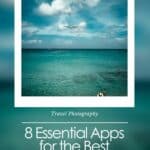
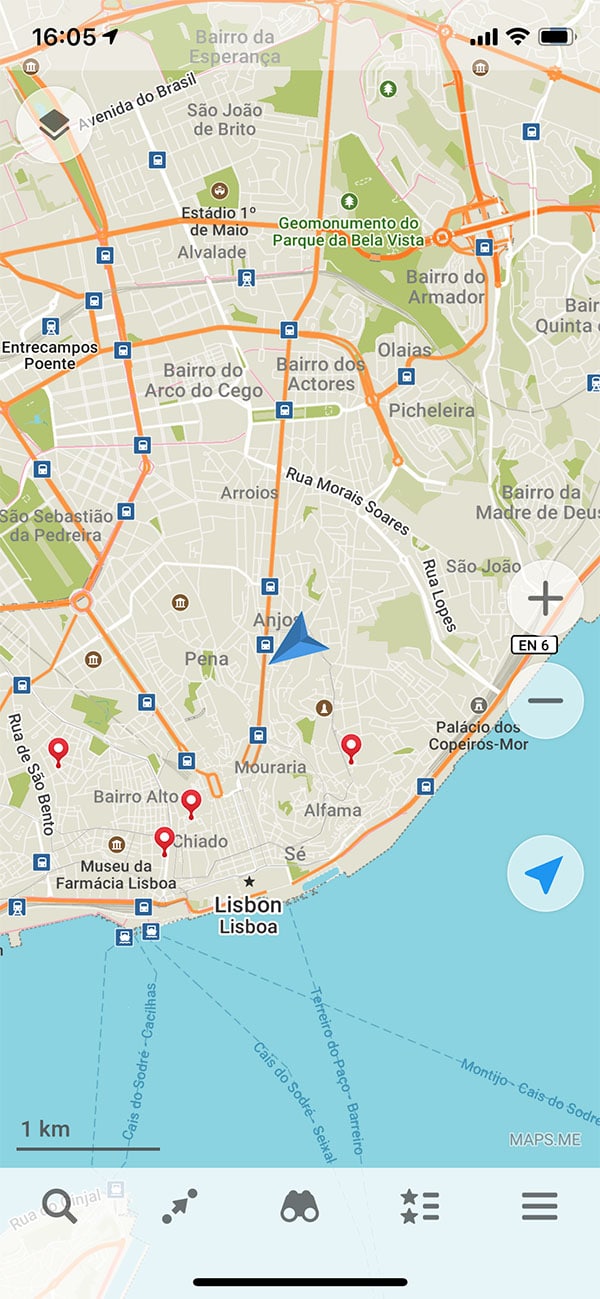
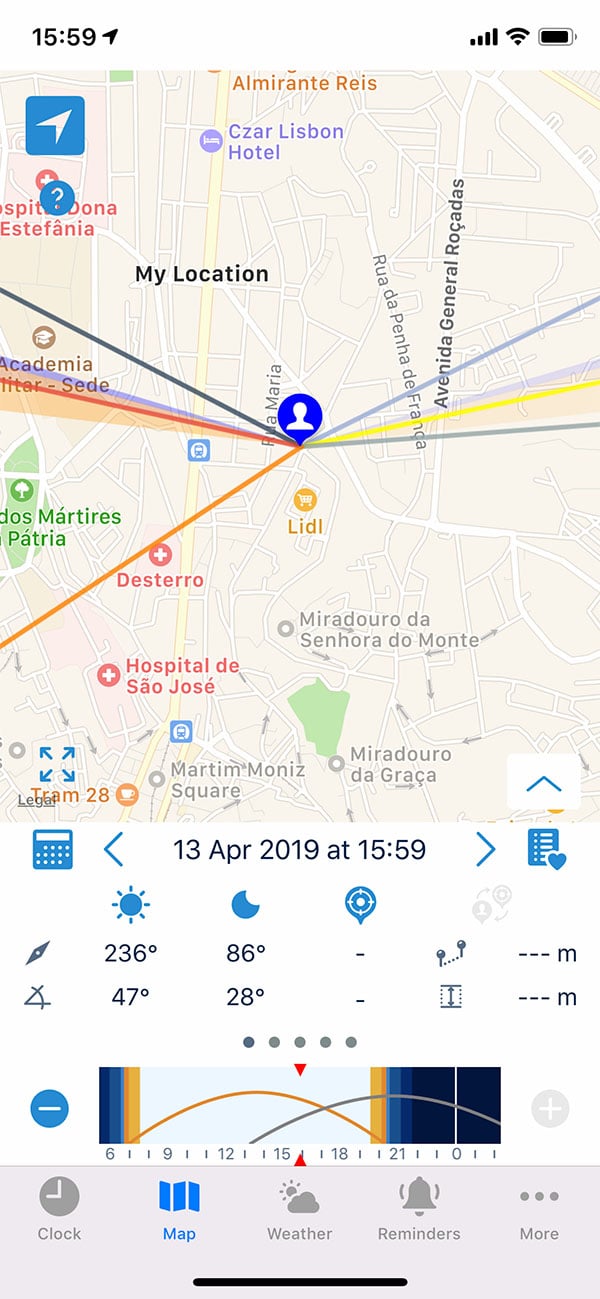

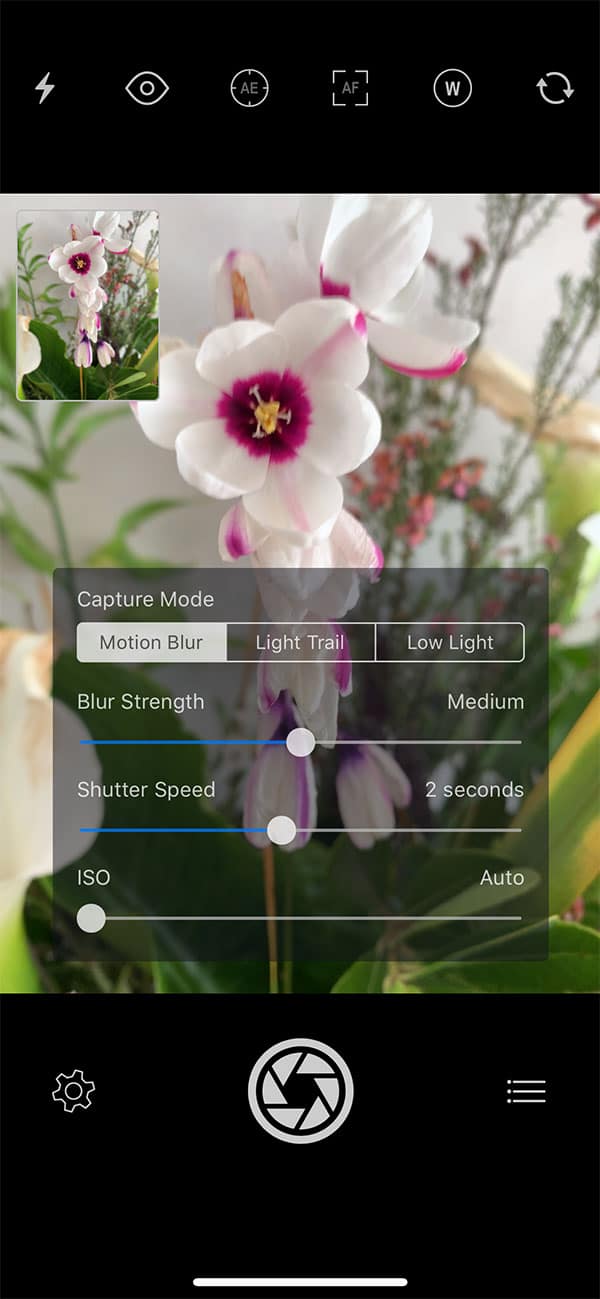

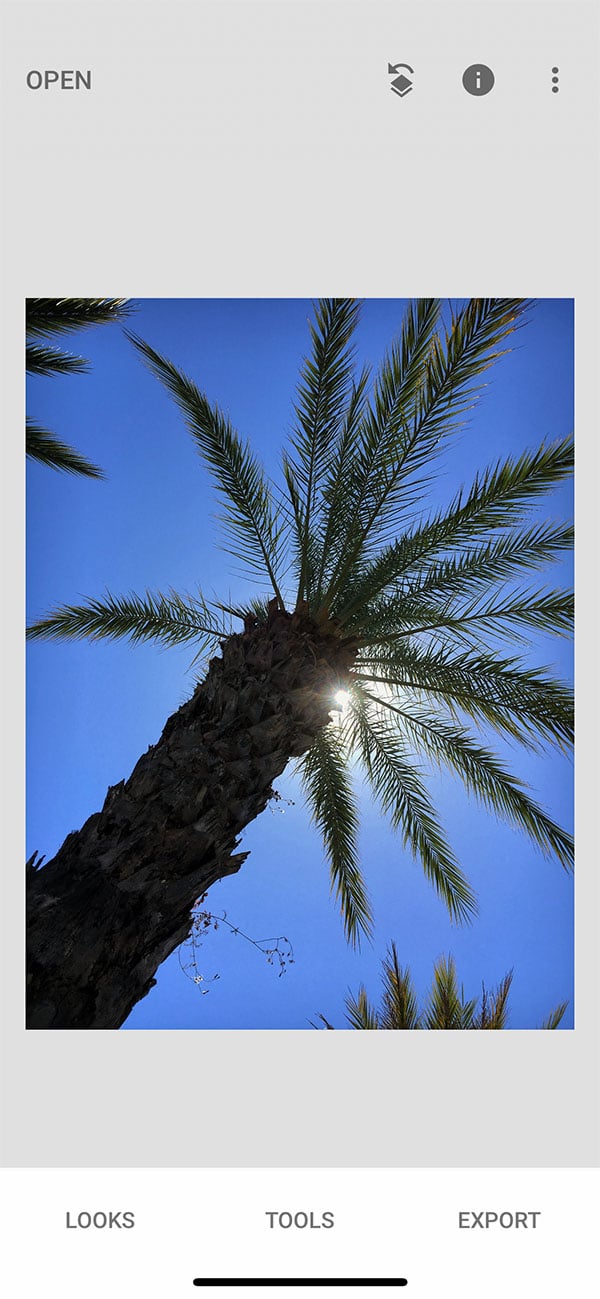

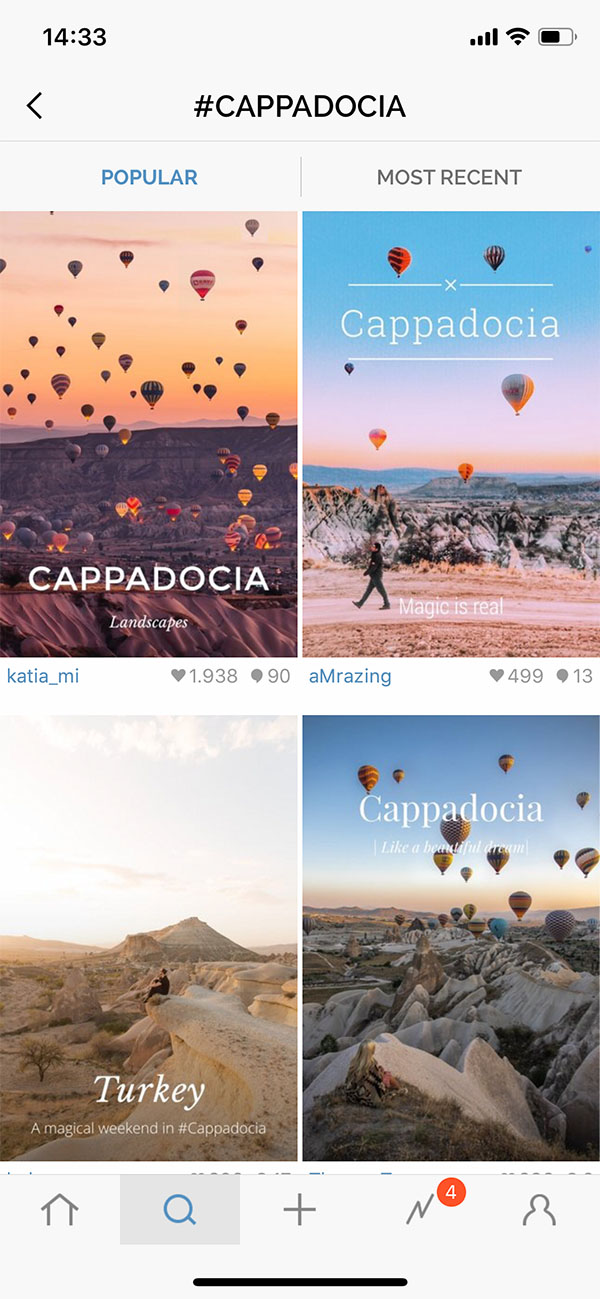








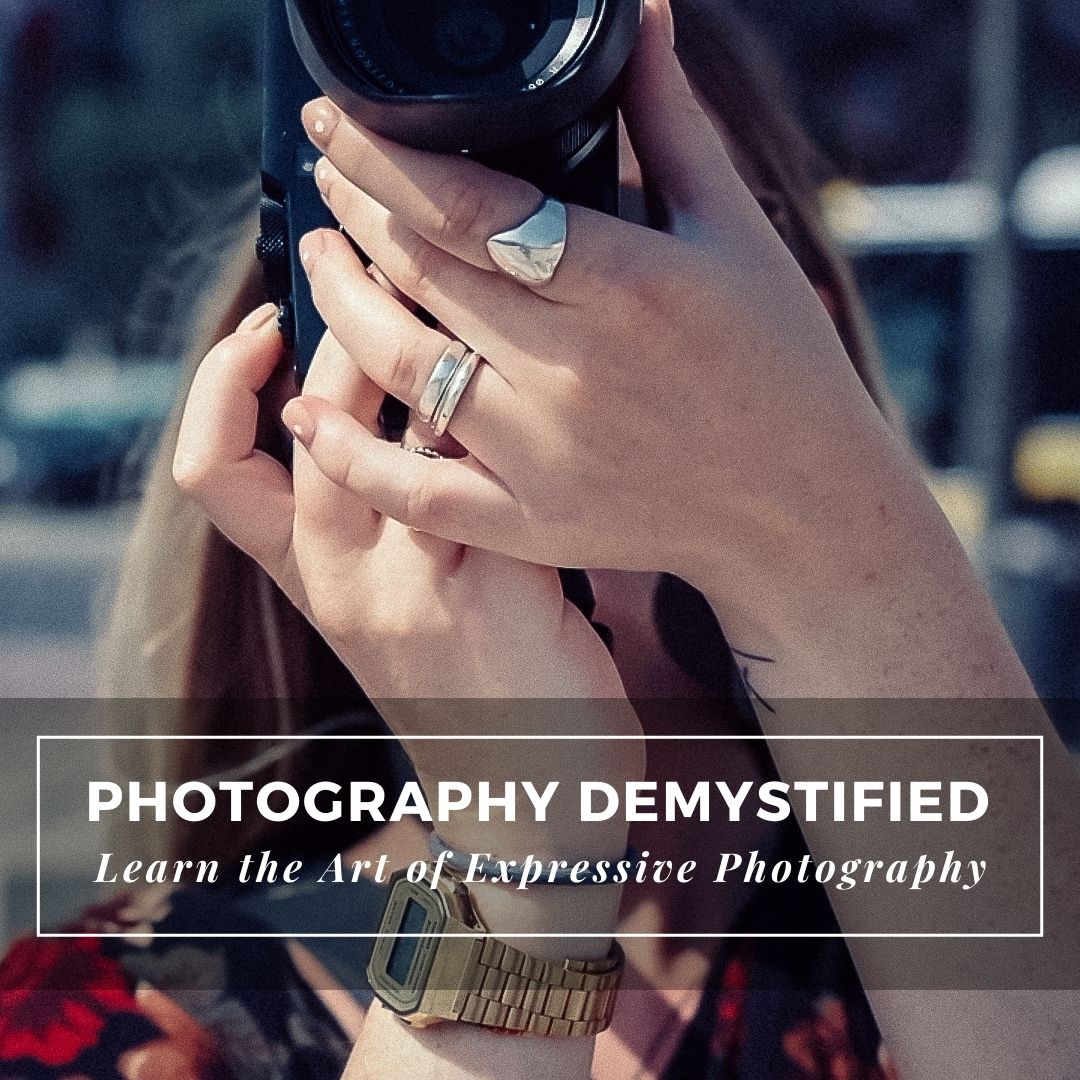

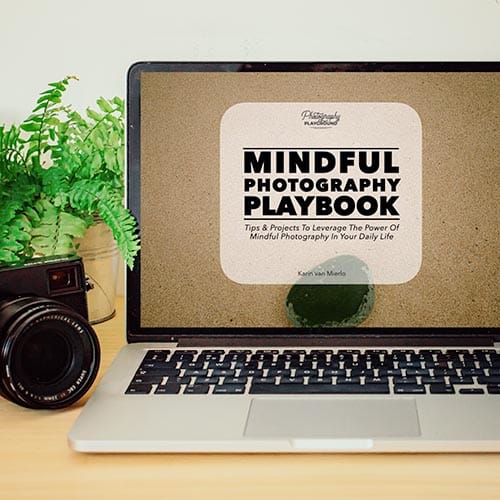



Hello! i have read your article, it is very helpful for me, but on the other hand, i am a little bit confused about the VSCO that comes with a built-in camera app because i read different things on other website that’s why I am confused. Kindly elaborate more thanks.
Hi Mark, I’m glad you’ve found it helpful. I don’t recommend using it because a dedicated camera app usually gives better results. Of course that’s just one opinion 😉 Hope this helps