Smartphone Photography Tips
Smartphone photography is often associated with quick and easy snapping away. Because you can just walk around, point at something, click and Hello! there’s your photo.
I’d like to take a different approach to smartphone photography. It’s amazing that modern technology has put a camera in the back pocket of so many people. But I also know that it takes a lot more than the push of a button to make a photo that is a little more than a snapshot and has meaning.
It’s about you!
Wouldn’t it be great if by just a few adjustments you could elevate your smartphone photos from a simple record of the events and people in your life to photos that tell a story, have meaning, and are still beautiful to look at years from now?
You know, it really doesn’t matter what kind of camera you have. It’s about the person behind the camera and what that person is capable of.
With these 6 smartphone photography tips, you’ll be able to go from quickly snapping away to mindfully shooting with intent so you can make beautiful smartphone photos.

#1 Find Your Subject
The first of the 6 smartphone photography tips is to ask yourself: ‘what’s my subject?’ and ‘why do I want to make this photo?’
When you have an answer to these questions it becomes easier to make a photo that tells a story, is full of meaning, and is interesting for other people to look at.
This may seem a little complicated to you and I get it.
Don’t overthink
But there’s no need to overthink this. It can be as simple as the desire to photograph a colorful flower, an overwhelming landscape, or the gorgeous faces of your kids.
Just stop and think for a few seconds about what you’re gonna photograph. Why does it touch your heart? Why did it grab your attention?
You see, the next step is to figure out what the best way is to show that. It’s a lot easier to do that when you’re aware of what delights you in your subject.
Once you’re used to photographing like this I can assure you the process of taking pictures with your smartphone will bring you more joy and your phone photos will become a lot better.

#2 Decide on Orientation
The first choice you make in the composition is the orientation of the frame.
It’s very common for smartphone photographers to shoot in a vertical orientation. Probably because that’s how you normally hold your phone. It’s also quick and easy to take a picture with just one hand.
And of course, there’s nothing wrong with a vertical photo. It’s more about the somewhat automatic way most smartphone photographers shoot vertically.
Because the truth is a horizontal orientation is a better fit for a lot of photos.
Change your default mode
So I’m encouraging you to change your default ‘shooting vertically’ mode to a default ‘shooting horizontally’ mode.
Photographing in a horizontal orientation seems like a simple thing, but it will have an impact on your mindset when you are photographing.
Why? Because when you photograph horizontally with your smartphone you need both hands. And somehow it’s difficult to take a photo with both hands and keep on walking without tripping over your own feet.
It forces you to stand still and pay attention to what it is you are photographing. Which is as we established in the first tip a very important aspect of photography.
Photographing horizontally also has a big impact on the photo itself. It influences your composition and how the viewer experiences the photo.
Because there is a difference in the way we perceive a horizontal and a vertical image.
A horizontal photo is usually more dynamic and engaging. It’s easier to connect to because we have a horizontal view ourselves.
A vertical photo is usually more formal and static.
Turning on the grid in your settings will help you to take photos with straight horizontal and vertical lines.

#3 Use Natural Light
A smartphone camera has a small sensor, the thing inside that captures the photo like the film in the old days.
Because it’s so small it loves to have a lot of light. And natural light is the best!
Because natural light is full of mood, it’s flattering and beautiful. It also influences the colors, it emphasizes textures and creates attractive contrasts.
Natural light can give the most simple things a magical touch.
So take advantage of the natural light whenever it is present.
Turn off your flash
It’s also a good idea to have your flash turned off by default. Because then you can decide to turn on your flash when there’s no way around it.
If you leave it on Auto Flash the camera will make this important decision for you and that’s not something you want to leave up to the camera.
Using natural light to your advantage is not something you learn overnight. And certainly not by reading a blog post. But you can start by becoming a student of light.
You don’t even need a camera to study light. You can do that all day long just by observing the light and discovering all the different ways natural light touches your surroundings.
If you want to know more about light check out The Ultimate Guide to Mastering Natural Light Photography.
#4 Adjust Focus and Exposure
Although your smartphone is definitely smart it doesn’t get it right all the time. Sometimes you need to help it a little.
Your camera will focus on the right spot a lot of the time but sometimes it might get a little confused. When the camera is focussing on the wrong subject then you have to tell the camera where you want it to focus.
It’s super easy. You just tap the screen on the area you want your photo to be razor-sharp.
In the same way, the camera sometimes gets the exposure wrong. You can see on your screen if the photo is too bright or too dark.
When this happens you can make the photo brighter or darker by tapping on the screen and sliding the icon up or down or from side to side depending on your smartphone.
For an iPhone, it’s a sun icon and you need to slide up or down.
For Android, it’s a lightbulb icon and you need to slide from side to side.

#5 Don’t Use Your Zoom
I understand it’s very tempting to use your zoom when you want your subject to be closer. But the thing is your smartphone camera has a digital zoom and not an optical zoom like most regular cameras.
This means your camera is fooling you!
It ‘zooms in’ by showing only a part of the sensor, making it seem like you’ve brought the image closer.
But, all it does is cropping the image on the sensor and showing you an enlarged image.
That’s why zoomed-in photos always look a little blurry and pixelated.
If you want your subject to be closer it’s better to walk towards your subject.
Your photos will remain crisp and sharp but another benefit is that it makes you a more active and involved photographer.
It becomes more natural to walk around your subject and try out different things.
So not only will you keep the image quality high it also makes you a more creative smartphone photographer!
#6 Change Your Point of View
And that brings me to the last of my last smartphone photography tips.
A lot of beginning smartphone photographers shoot from the same eye level perspective all the time.
Eye-level is the way we usually see the world.
It can work fine in a lot of circumstances but it’s not always the most interesting take on the world.
So next time try a different point of view.
You can kneel down and photograph from a low point of view.
You can hold your smartphone camera high and get a bird’s eye view.
You can also walk really close to a subject and photograph an interesting detail.
Changing your point of view is a great way to create variety in your photographs and you can infuse your photos with personality and meaning.
Check out this in-depth article if you want to know more about composition in photography.
Final Thoughts
As you’ve probably noticed most smartphone photography tips are about photographing with your full attention. When you change your mindset you can create wonderful photos with that seemingly common camera you have with you all the time.
Did you try one of the tips? Share your photos on Instagram and mention @photography-playground!


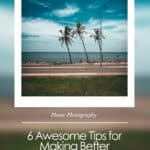








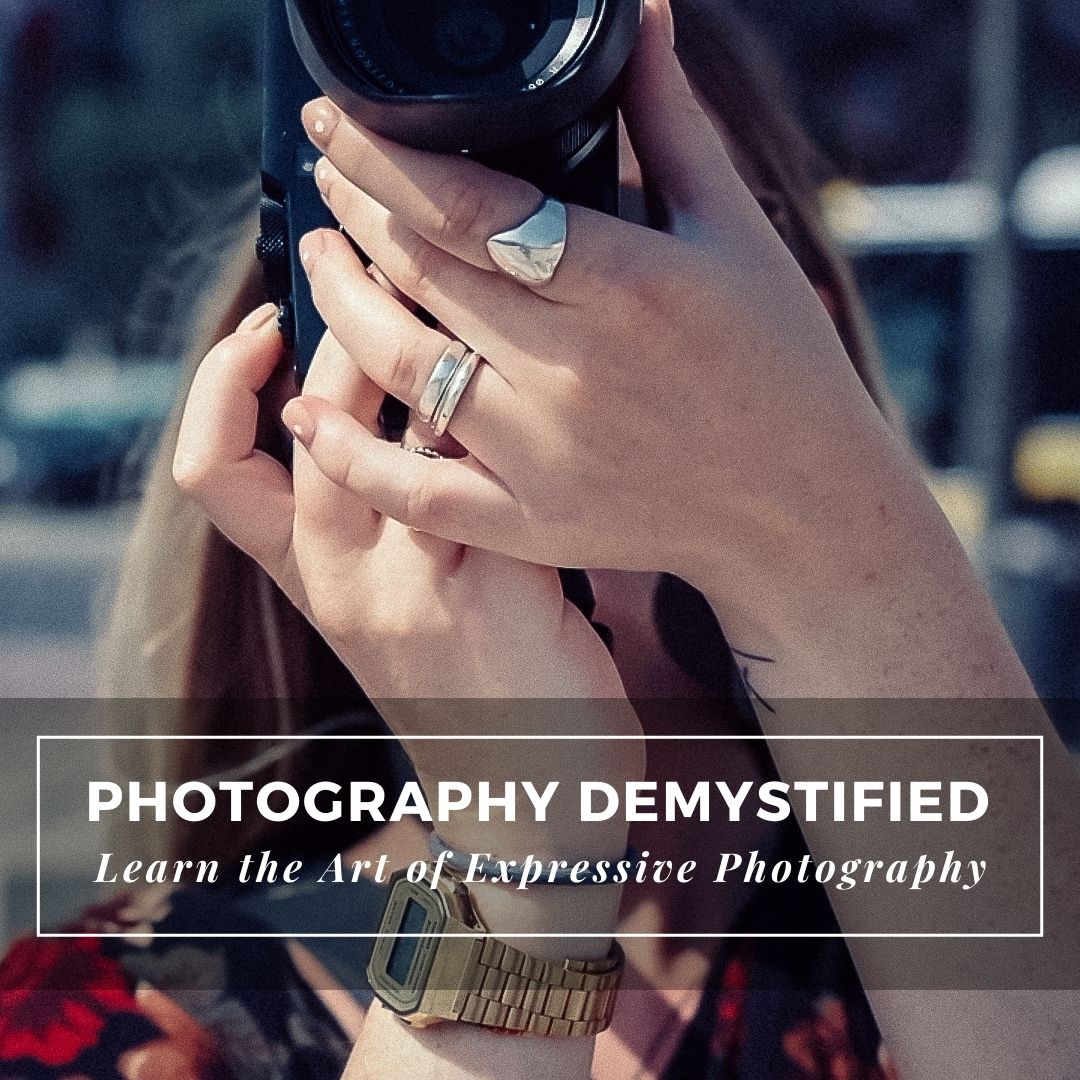

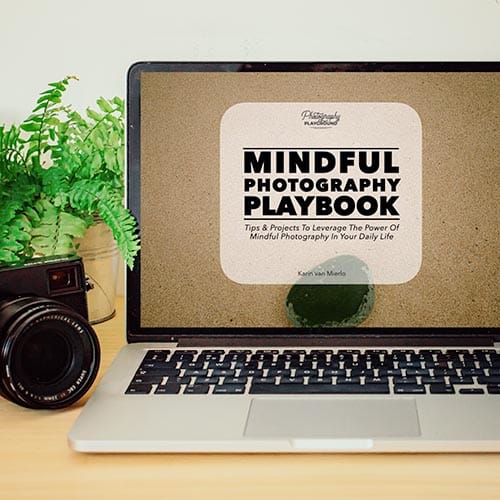




Thanks for these tips! I’ve never really realized it, as I’ve always shot vertically, same way I’ve been holding my phone when I’m using it. But I’ll definitely try shooting horizontally starting today.
Happy you liked it! And yes it’s mostly about becoming aware how you hold your phone as a camera 🙂